Domains and Certificates
Domain and certificate¶
To manage your personal domain in Cloudoor you need to have your domain from a dns provider and also have a secret certificate.
Domain¶
To add your personal domain on cloudoor:
Step 1. Sign in to Cloudoor.
Step 2. Click in the top right profile icon, and choose domain.
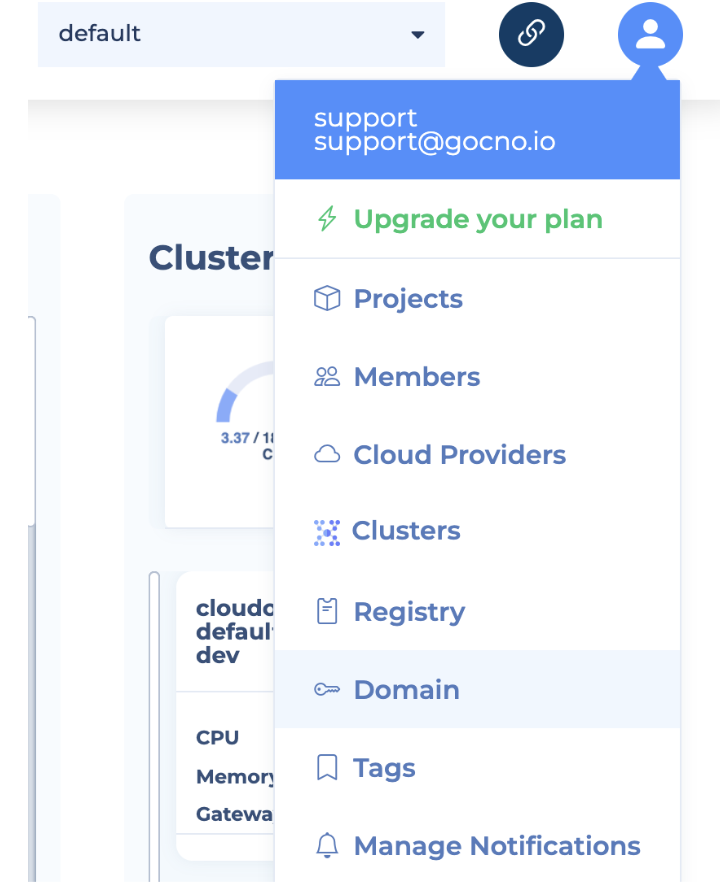
Step 3. Click on create new domain.

Step 4. Complete the following fields:
Host
Scope: If it is a cluster-wide domain or just for one environment.
If the scope is the entire cluster, choose "Cluster".

If the scope is just an environment, choose "Environment" then select the Project and Environment.
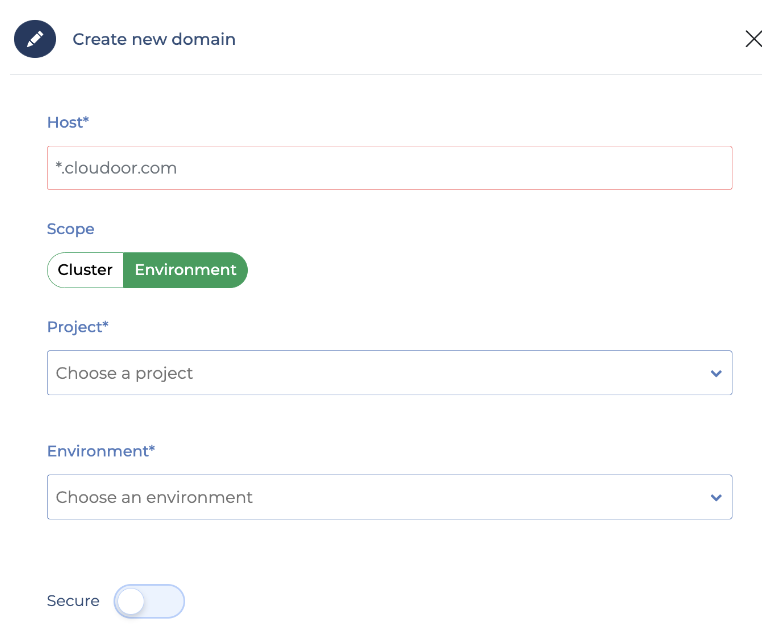
Step 5. Click on create to create the domain
Certificate¶
If the domain is secure and has a certificate secret file you'll need to:
Step 1. Create the secret file in the kubernetes cluster
With this command in the kubernetes cluster, create your secret in the right namespace
Step 2. Create the domain with the certificate.
To do it you need to complete these fields:
-
Host.
-
Scope.
-
Cluster / Project - Environment
-
Click on Secure to add certificate.
-
Secret name: the name of the secret in the cluster.
-
Secret namespace of the secret file in the cluster.
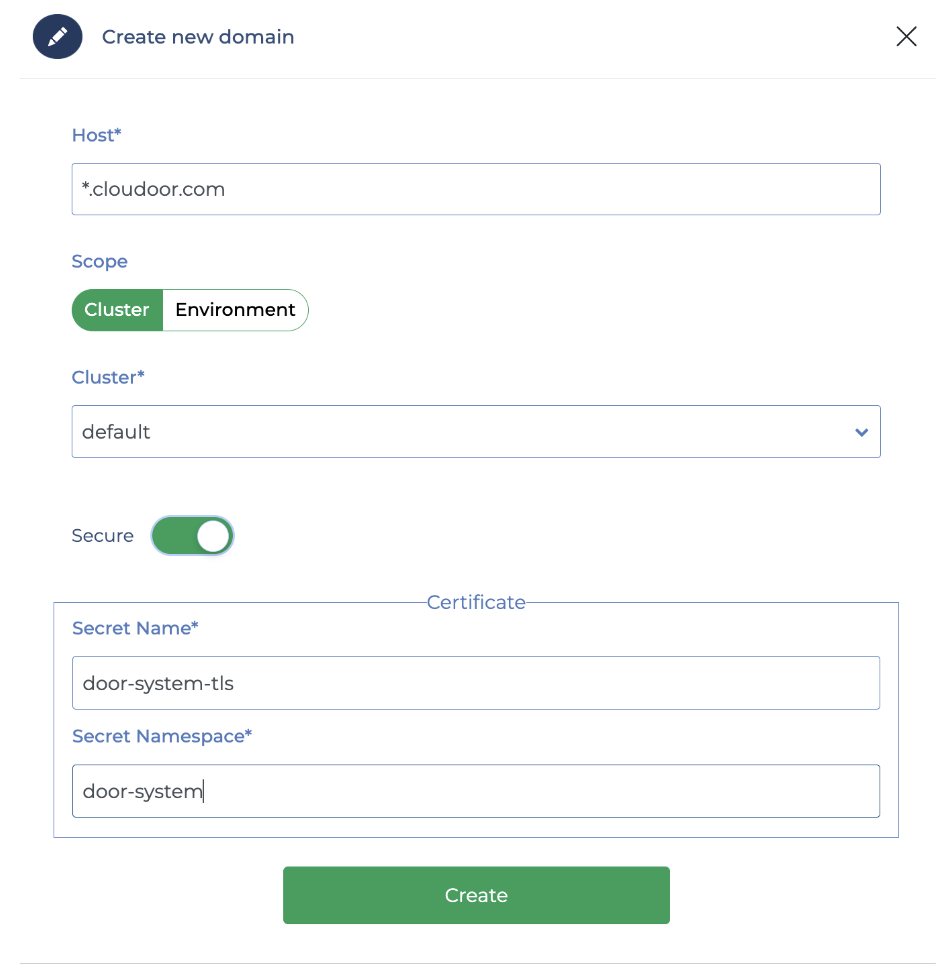
Step 3. Click on Create to create your domain with certificate
Thats it.